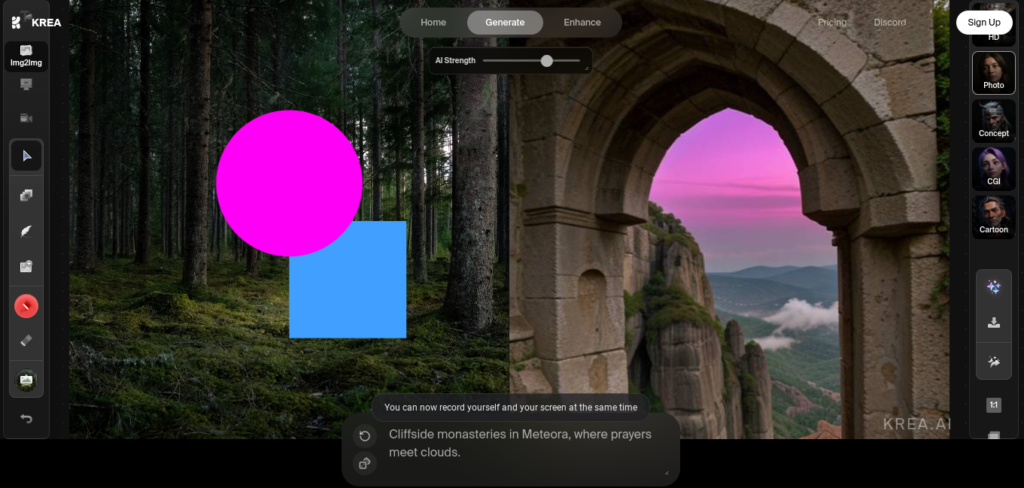How to use KREA best AI website for video and images
So hello friends in this article i will show you how to use Krea AI website and also tell you all the information about this website. this is the AI base website that provide you Instant AI generation to create images and also its create instant images, Enhancer image and video option you can easily enhance video and images. AI Video Generation is also a feature of this website to make AI video on the go so now i am telling you how to use all the features of this website.
Features of the KREA AI website
- Instant AI Generation
- Upscale and Enhance Images and Video
- AI Video Generation
- Logo illusion
- AI Pattern
- AI Training
- Studio Canvas
Instant AI Generation Use
First of All sign up on KREA website to generate everything for sign up on the website you just need to add your google account and you can also select google account when you sign up on the website. and your account is created on the website and you can use it
now select any image and you can also create any image from the website and show your own arts. you can make cartoon image CGI Cocnept base photo and real photo just click and make.
Upscale and enhance image and video
You can also upscale and enhance your image and video quality by using this AI website upload the image or video on the website and its increase your image and video quality. so use this feature for make better video next time.
AI Video Generation
This website also allow you to generate AI video just just click on AI generated Video and it’s show you new window click on start button and it’s show you some features like that

This pitcher is from mobile and you can also use this app on your mobile. You can make film video animated video experimental video and rendering the video in minute by using this feature just make video by your creativity on any type and the video is ready to rendering
Logo illusion
This website also provide you the feature to make logo illusion just go to the homepage of of the website and click on logo illusion you can make and import your logo and make illusion it’s very simple click on select logo and click on generate illusion.
Ai Pattern
You can also change pattern like enter the prompt and click on generate button to generate new ai pattern
AI-generated video and images have several pros and cons:
Pros:
1. Efficiency: AI can generate content quickly, saving time and resources compared to traditional methods.
2. Customization: AI allows for tailored content creation, catering to specific needs and preferences.
3. Accessibility: AI-generated content can be more accessible to those with disabilities, through features like image descriptions.
4. Innovation: AI enables the creation of unique and imaginative visuals that may not be possible through manual methods.
Cons:
1. Quality: AI-generated content may lack the nuanced detail and quality of human-generated work, particularly in complex or artistic contexts.
2. Ethical concerns: There are ethical considerations around the use of AI-generated content, such as the potential for misuse or deception.
3. Bias: AI models can inherit biases present in their training data, leading to skewed or unfair representations in generated content.
4. Authenticity: AI-generated content may lack the authenticity and human touch that resonates with audiences in certain contexts.