How to use Eyecon Caller ID and Spam Block
In the era of smartphones, managing calls efficiently is crucial. Eyecon Caller ID and Spam Blocker is an innovative app that enhances your calling experience by providing visual caller ID, blocking spam calls, and integrating social media profiles. Whether you’re looking to identify unknown callers, block spam, or connect with your contacts more effectively, Eyecon offers a suite of features to make your phone experience smarter and more secure. This guide will walk you through how to use Eyecon Caller ID and Spam Blocker to its fullest potential.
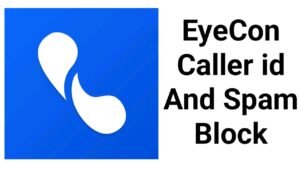
What is Eyecon Caller ID and Spam Block?
Eyecon is a caller ID and spam blocking app that provides a visual and social caller ID by integrating with social media profiles, enhancing your calling experience. It helps you identify unknown callers, avoid spam, and connect with your contacts on a more personal level. Eyecon’s features are designed to simplify your communication and keep unwanted calls at bay.
Getting Started with Eyecon
1. Download and Install Eyecon
– **Download:** Search for “Eyecon” in the Google Play Store or Apple App Store and download the app.
– **Install:** Follow the prompts to install the app on your device.
2. Set Up Your Account
– **Open App:** Launch the Eyecon app after installation.
– **Permissions:** Grant the necessary permissions, such as access to your contacts, call logs, and notifications, to ensure the app functions correctly.
– **Profile Setup:** You can choose to link your social media profiles like Facebook or WhatsApp to enhance the caller ID functionality.
Navigating the Eyecon Interface
Home Screen
– **Caller ID:** The main screen displays recent calls with visual IDs from linked social media accounts.
– **Contacts:** A tab where you can view and manage all your contacts.
– **Favorites:** Easily access your favorite contacts.
– **Spam Blocker:** Manage and view blocked calls and numbers.
Identifying Callers with Eyecon
1. Visual Caller ID
– **Social Integration:** Eyecon pulls photos and information from social media profiles, displaying them when you receive a call. This feature helps you recognize callers at a glance.
– **Unknown Callers:** For unknown numbers, Eyecon searches its database and social networks to identify the caller, providing a name and photo if available.
2. Contact Management
– **Profile Photos:** Automatically assign profile photos to your contacts from their social media profiles.
– **Smart Dialer:** Use the smart dialer to quickly find and call contacts, complete with their photos and social media links.
Blocking Spam Calls with Eyecon
1. Automatic Spam Detection
– **Spam List:** Eyecon maintains a database of known spam numbers and automatically blocks calls from these numbers.
– **Community Reports:** Benefit from community-reported spam numbers to enhance the app’s spam detection capabilities.
2. Manual Blocking
– **Block Numbers:** Manually block numbers by adding them to your personal spam list. Go to the call log, select the number, and choose the block option.
– **Spam Notifications:** Receive notifications for suspected spam calls, allowing you to block them immediately.
Enhancing Your Calling Experience
1. Visual Call Management
– **Call Logs:** View your call history with visual enhancements like photos and social media info.
– **Quick Actions:** Use quick action buttons during a call to message, block, or save the caller’s information.
2. Customization
– **Themes:** Customize the app’s appearance with different themes to match your style.
– **Profile Customization:** Edit and update your profile picture and information directly within the app.
Tips for Maximizing Eyecon’s Features
1. Keep Your Social Media Linked
– **Updated Info:** Ensure your social media accounts are linked and updated to keep caller IDs accurate and current.
2. Regularly Update the App
– **New Features:** Regular updates provide new features and improvements, ensuring you have the best experience.
– **Spam Database:** Updating the app keeps your spam database current, improving spam call detection and blocking.
3. Use Community Features
– **Report Spam:** Contribute to the community by reporting spam numbers, helping improve the app for everyone.
– **Feedback:** Provide feedback to Eyecon to help them enhance their features and functionality.
Conclusion
Eyecon Caller ID and Spam Blocker is an essential tool for anyone looking to manage their calls more effectively. With its visual caller ID, spam blocking capabilities, and seamless integration with social media, Eyecon enhances your calling experience, making it smarter and more personal. By following this guide, you can make the most out of Eyecon’s features, keeping unwanted calls at bay and staying connected with the people who matter.
Whether you’re trying to avoid spam calls, identify unknown callers, or simply want a more personalized calling experience, Eyecon offers the tools you need. Download Eyecon today, and take control of your phone calls with confidence and ease.